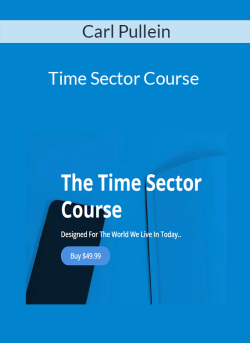Carl Pullein – Time Sector Course
Digital Download: You will receive a download link via your order email
Should you have any questions, please contact us:

Original price was: $49.99.$23.00Current price is: $23.00.
Contents
 Carl Pullein – Time Sector Course
Carl Pullein – Time Sector Course
Learn How This Course Can Help You.
Designed for the world we live in today.
A lot has changed since the turn of the century twenty years ago. The average person today receives over 60 emails per day and the number of instant messages, Facebook, Twitter, YouTube and Slack notifications can just be overwhelming. Yet with so many new inputs and digital distractions, the way we manage all these inputs has not changed in over twenty years.
Most productivity advice recommends we organise our tasks by projects, and given the definition of a project is any task that requires two or more steps to complete, this means we now have hundreds of projects to manage. Just keeping on top of all those projects takes up a disproportionate amount of time each day leaving us with precious little time to get on with the work we are trying organise.
There must be a better, more effective way to manage our work in 2020. Well, there is.
Introducing the Time Sector System.
The Time Sector System does not organise your work by project. Instead, it organises your tasks by when you are going to do them. A much more natural and intuitive way to manage your work.
If you think about it, the only thing that matters is when you will do a task. The only factor that will tell you whether you can do a task or not is available time. It does not matter how much intention, motivation or inspiration you have to complete a task if you don’t have time to complete it you will not complete it.
“If it’s important enough, you will find the time. If it’s not, you’ll find an excuse”
When you organise by project tasks often end up in a project folder only to be lost and forgotten. With a time box, a task can be evaluated on when you will do it and whether you have enough time to do it based on what your current priorities are.
The Time Sector course takes you through the setting up of the sectors, how to use the sectors, do your daily and weekly planning sessions as well develop and manage your goals and projects.
Simplicity built-in
Processing your collected tasks is simple. You only need to decide when you will do a task:
- Do you need to do it this week? Add a day you will do it and put it in this week’s time box.
- Can it wait until next week? Put it in next week’s time box.
- Are you not sure yet? Put it in this month’s time box.
- Can it wait until next month? Put it in next month’s time box.
- Does it not need doing until later in the year? Put it in your long term time box.
When you are engaged in doing work, you only need to refer to one place—this week’s time sector—and focus on completing those tasks. As long as you clear out this sector by the end of the week you are getting your work done, your priorities are moving forward and nothing is being forgotten.
Everything you need to get yourself set up with a productivity system designed for the way we work today is in this course.
At the end of the course, there are videos showing you how to set up the Time Sector System using Apple’s Reminders app as well as Microsoft’s To-Do, TeuxDeux and Todoist.
Course curriculum:
1. Introduction
• Welcome To The Time Sector Course
• The Time Sector Course Workbook
• A Quick Note Before You Begin…
2. The Set Up
• The Folder Structure
• Setting Up Your Sectors
3. Using The System
• Using The System
• Managing Email Tasks
4. The Planning Sessions
• The Daily Planning
• The Weekly Planning Session
5. Managing Projects and Goals
• Managing Goals
• Managing Projects
• How To Manage Your Projects List
6. Sample Setups
• Microsoft To Do
• Todoist
• TEUXDEUX
• Reminders
• Project Planning With Microsoft OneNote [NEW] 7. And Finally…
• The Review
• Pyramid of Productivity
• Areas of Focus Samples and Workbook
• A Final Message
Sale Page: https://carl-pullein.thinkific.com/courses/the-time-sector-course
Archive: https://archive.ph/wip/prEWf
Delivery Method
– After your purchase, you’ll see a View your orders link which goes to the Downloads page. Here, you can download all the files associated with your order.
– Downloads are available once your payment is confirmed, we’ll also send you a download notification email separate from any transaction notification emails you receive from NLPlib course.
– Since it is a digital copy, our suggestion is to download and save it to your hard drive. In case the link is broken for any reason, please contact us and we will resend the new download link.
– If you cannot find the download link, please don’t worry about that. We will update and notify you as soon as possible at 8:00 AM – 8:00 PM (UTC+8).
Thank You For Shopping With Us!