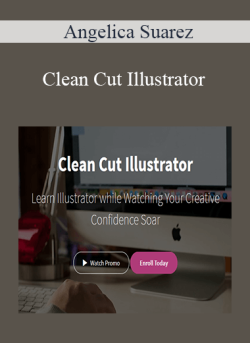Angelica Suarez – Clean Cut Illustrator
Digital Download: You will receive a download link via your order email
Should you have any question, please contact us:

Original price was: $349.00.$80.00Current price is: $80.00.
Contents
Learn Illustrator while Watching Your Creative Confidence Soar
As an artist, designer, and creative blogger, there is nothing more satisfying than getting your ideas out into the world.
In today’s digital world of everything, there are limitless opportunities for you to share your big ideas.
You’ve probably heard of Adobe Illustrator® and maybe even dabbled a bit in the program.
But this is what you found…
Illustrator® is a huge program. It comes with a ton of bells and whistles and you’re not quite sure what to do first.
You picked up a few tricks via online tutorials, but you’re tired of piecing free, sub-par resources together.
You want strong foundation so you can really level up in your design work.
The learning curve is big and you don’t have a ton of time to wade through everything to find what you’re looking for.
Whether you are a complete newbie to design, an experienced graphic designer looking to amp up your vector skill set, a creative blogger that wants to create their own unique resources, or an artist with sights set on digitizing your work professionally, I’ve developed a course called Clean Cut Illustrator that will help you re-imagine what is possible with your creativity! This is the course I wish I had when I started out.
Clean Cut Illustrator was first launched in 2014, and guides you through eight HD video modules that not only get you moving and grooving in the program, but teaches you the basic foundation of good design, how to train your eye for pleasing color combos, and I’ll teach you how to practically use your skills both online and offline.
This is a hybrid program that ties together practical application, mindset, and community.
As a self-taught illustrator and designer, I know some of those meanie thoughts that can sabotage your creative spark. Sprinkled throughout the course, I talk about the FiveMindset Monsters and the way I battle and BEAT them time and time again!
You’ll also have access to a commenting system right within the course application, so you can ask questions and get answers as you go. I love our friendly, welcoming, community.
Be prepared to see your creative confidence sky-rocket!
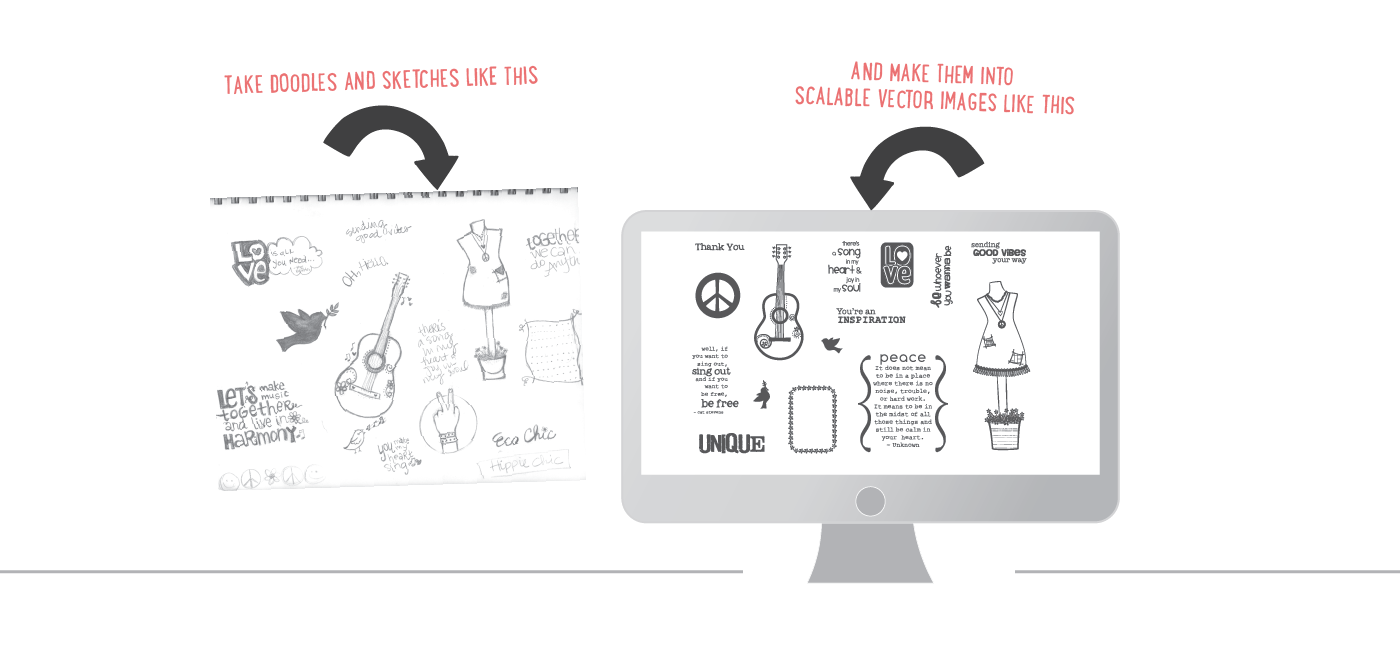
Your Instructor

I’ve been drawing since I could hold a crayon and I’m on a mission to share the power of a simple doodle with the whole wide world. Yes, I do believe it’s totally possible!! I’ve spent the past 10 years making a living from my art and teaching others how to do the same.
I love sharing what I’ve learned along the way and have lots of resources designed to help you learn how to leverage tech tools, digital marketing and doodling to achieve the business and life of your dreams.
When I’m not drawing or creating, you’ll find me drinking way too much coffee, geeking out on workflows, testing out new strategies with my husband/business partner, and wrangling our four kiddos from home base which is currently De Pere, Wisconsin.
Course Curriculum
Clean Cut Illustrator
Module 1 – Navigating Illustrator
Navigating Illustrator
CMYK vs RGB
What is Bleed?
Tools – Part One
Tools – Part Two
Guides, Grids, and Smart Guides
Layers and Best Practices
Auto Recovery
Module 1 – Downloads
Module 2 – Tools and Workspace
Custom Workspaces and Preferences
Pen and Curvature Tool Overview
Building Shapes with the Pen Tool
Project – Putting a House Together
Pathfinder Overview
Using the Brush, Blob Brush, and Transform Each Tools
Using the Eraser, Scissors, and Knife Tools
Module 2 – Downloads
Module 3 – Design and Composition
Getting Inspired
Sketching your Ideas
Composition and Rule of Thirds
Mindset Monsters
Module 4 – Working With Color
Color Theory 101
Working with Swatches
Coloring Techniques
Module 5 – Working with Type
Type Warp and Effects
Working with Type Tools
Font Resources
Pairing Fonts
Module 6 – Drawing in Illustrator
Anchor Points, Live Corners, and Adjustments
Using Shapes and Shape Builder Tools to Draw
Shape Builder Tool Example
Using Live Trace
Intro to Calligraphic and Blob Brushes, Saving Brushes
Module 7 – Intro to Patterns
Intro to the Pattern Making Tool
Building a Basic Random Repeating Pattern, Saving Pattern Swatches
Exporting Patterns for Print and Web
Module 8 – Application and Resources
Using Effects
Project – Creating a Business Card
Project – Creating a Notecard
Project – Planner Page
Project – Creating a Blog Layout Template
Access download Angelica Suarez – Clean Cut Illustrator at Forimc.com right now!
Delivery Method
– After your purchase, you’ll see a View your orders link which goes to the Downloads page. Here, you can download all the files associated with your order.
– Downloads are available once your payment is confirmed, we’ll also send you a download notification email separate from any transaction notification emails you receive from NLPlib course.
– Since it is a digital copy, our suggestion is to download and save it to your hard drive. In case the link is broken for any reason, please contact us and we will resend the new download link.
– If you cannot find the download link, please don’t worry about that. We will update and notify you as soon as possible at 8:00 AM – 8:00 PM (UTC+8).
Thank You For Shopping With Us!