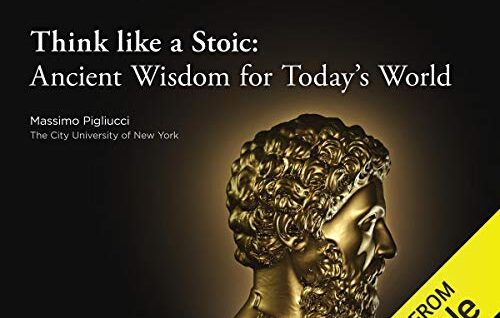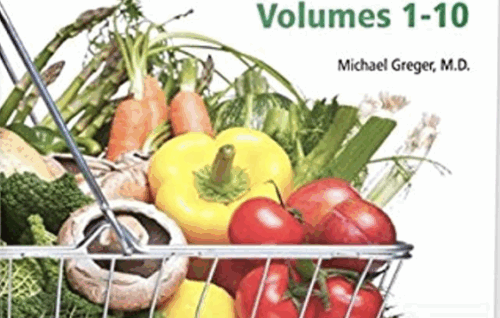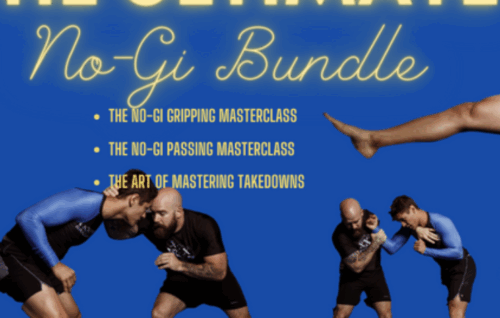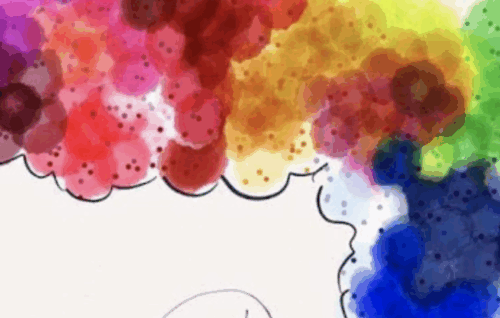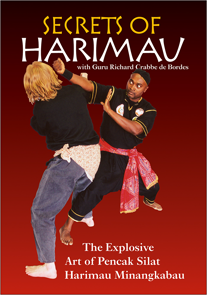[Download Now] Ally Anderson – Retouching 301
PLEASE CHECK ALL CONTENTS HERE:
Archive: https://archive.fo/wip/Fkd4v
Retouching 301 is the final segment in our retouching series. In this course, you will learn the last skills you need to have a professional retouching workflow.
The most important skill you will learn is color correction. Color correction is a difficult art to master, but it’s a vital step for any retouching workflow. In this course, we take a deep-dive into color correction, so that you will be prepared to fix the colors in any photo.
We’ll also learn how to fix up the small details in an image, the kind of details that separate a “good” image from a professional photo. We’ll learn all about retouching makeup, clothing, and hair.
At the end of the course, we’ll bring together everything we’ve learned throughout Retouching 101-301, and complete three start-to-finish projects together. It’s the perfect way to complete your retouching training!



Course Curriculum
-
Start
Welcome! (1:15)
-
Start
Quick Tips (2:05)
-
Start
Download the Exercise Files
-
Start
Watch the Course Offline
-
Start
Questions?
-
Start
Chapter Introduction (0:23)
-
Start
Color Advice (2:40)
-
Start
Color Correction Review (5:50)
-
Start
White Balance (4:56)
-
Start
Vibrance (2:12)
-
Start
Lens Filter (2:44)
-
Start
HSL (5:29)
-
Start
Color Balance (3:00)
-
Start
Gradient Map (2:33)
-
Start
Curves (3:56)
-
Start
Chapter Introduction (0:28)
-
Start
Color Casts (3:30)
-
Start
Color Casts 2 (6:28)
-
Start
Skin Correction: HSL (7:02)
-
Start
Skin Correction: Color Balance (2:52)
-
Start
Skin Correction: Gradient Map (5:25)
-
Start
Advanced Skin Technique (8:31)
-
Start
Advanced Skin Technique 2 (8:22)
Delivery Method
– After your purchase, you’ll see a View your orders link which goes to the Downloads page. Here, you can download all the files associated with your order.
– Downloads are available once your payment is confirmed, we’ll also send you a download notification email separate from any transaction notification emails you receive from NLPlib course.
– Since it is a digital copy, our suggestion is to download and save it to your hard drive. In case the link is broken for any reason, please contact us and we will resend the new download link.
– If you cannot find the download link, please don’t worry about that. We will update and notify you as soon as possible at 8:00 AM – 8:00 PM (UTC+8).
Thank You For Shopping With Us!
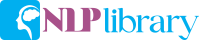
![[Download Now] Ally Anderson – Retouching 301](https://nlplib.com/wp-content/uploads/2024/01/Ally-Anderson-Retouching-301-1-250x321-1.jpg)

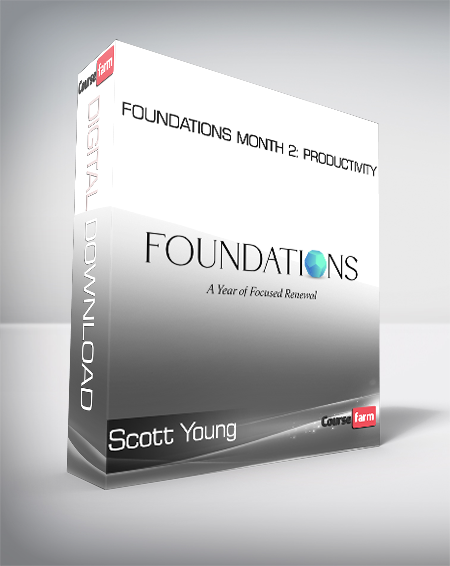
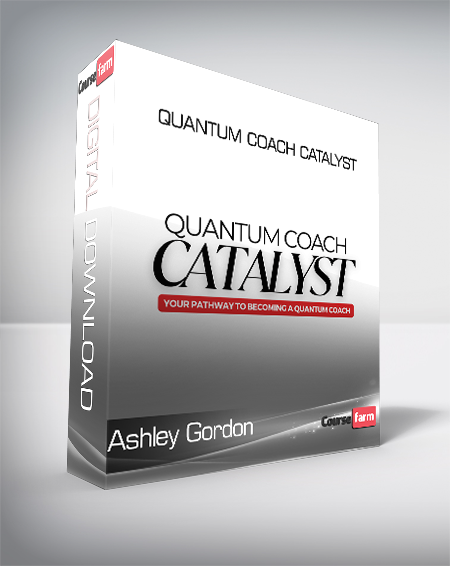
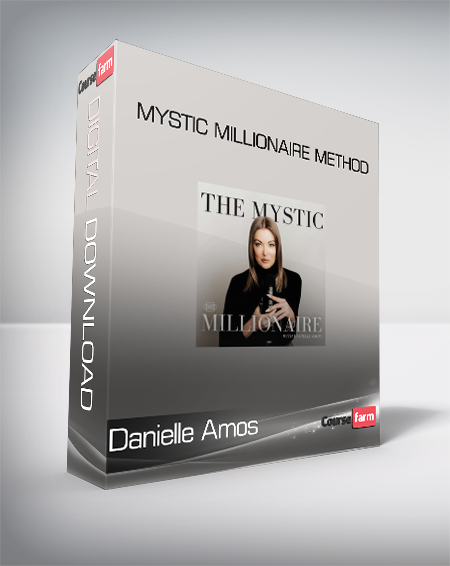

![[Download Now] Ally Anderson – Retouching 301](https://nlplib.com/wp-content/uploads/thumbs_dir/Ally-Anderson-Retouching-301-1-250x321-1-qitsx1wm2tqmd2t63q45ex4ubrmynycadbnz6xlv3o.jpg)